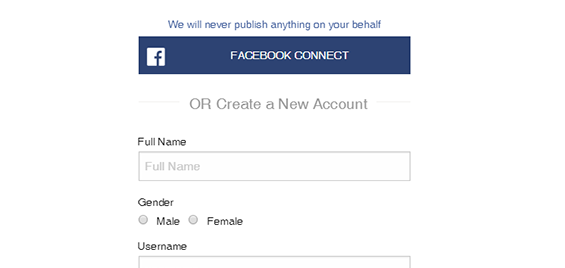
Step 1: Register a Free Account
Sign up for a free account on GoodRishta here using your email address. Free membership allows you to show interest, search, message and view other member profiles without any restrictions.
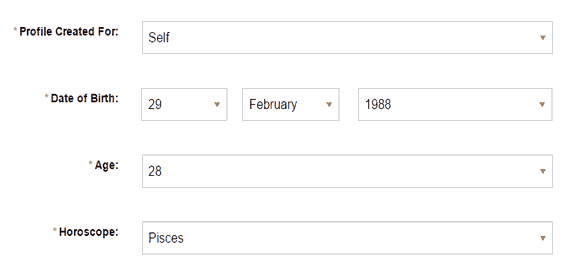
Step 2: Enter Your Details
Save your details here on My Details page. The more information you share with us the better will be your chance of finding a match.
Remember you can control the visibility of all these fields in the next step mentioned below.
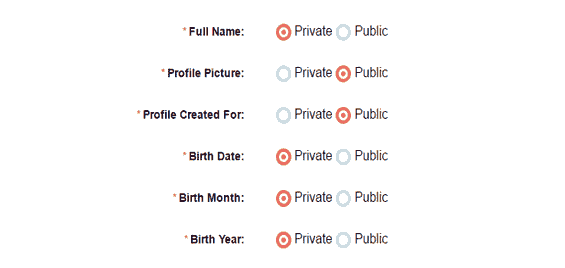
Step 3: Select Your Privacy Settings
You can control the visibility of each and every field in your profile page here.
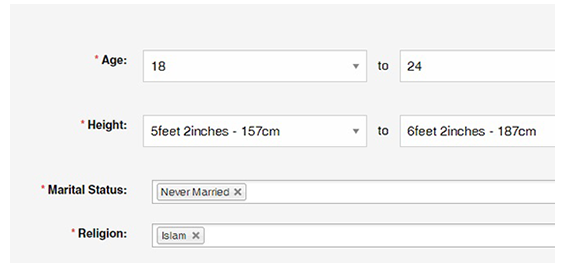
Step 4: Enter Your Requirements
After saving your privacy settings, its time now for you to tell us what are you looking for here in the requirements page.
We automatically upgrade all users that have filled both profile details (Step 2) and requirements (Step 4) to premium free of cost after 6 months of registration.
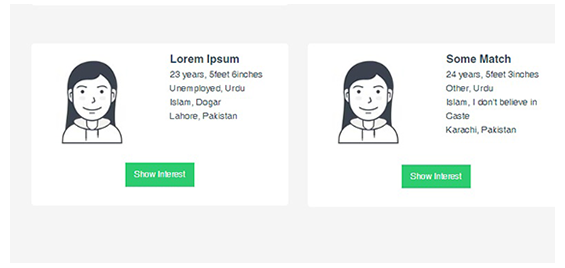
Step 5: View Your Matches
As soon as you will save your requirements, we will populate matches for you based on your saved requirements here on the matches page.
You can view all your matches and either show interest in them or message them. If they are also interested in you then they will contact you back. You can view all the user profiles in which you showed interest here on My Interests page and all your messages here on My Conversations page.
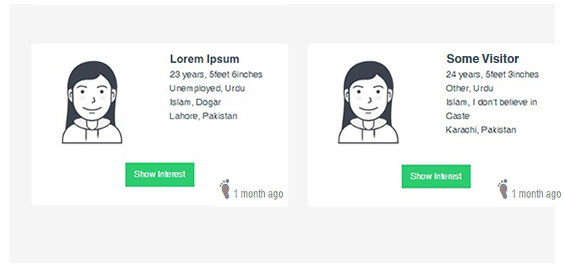
Step 6: Checkout Who Showed Interest in Your Profile
You can view all the users who visited your profile here on My Profile Visitors page and all the users that showed interest in your profile here on Users Interested in Me page. Again, you are free to send messages to these users.
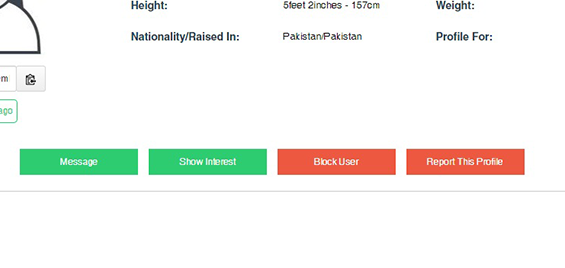
Step 7: Block or Report Any Troubling User
We provide you both the abilities of blocking and reporting users. Blocked users won't be able to view your profile anymore and you can view all your blocked users here on Blocked Users page.
Reported users will be screened by our staff and if a sufficient number of reports are received, we will ban the reported profile permanently.
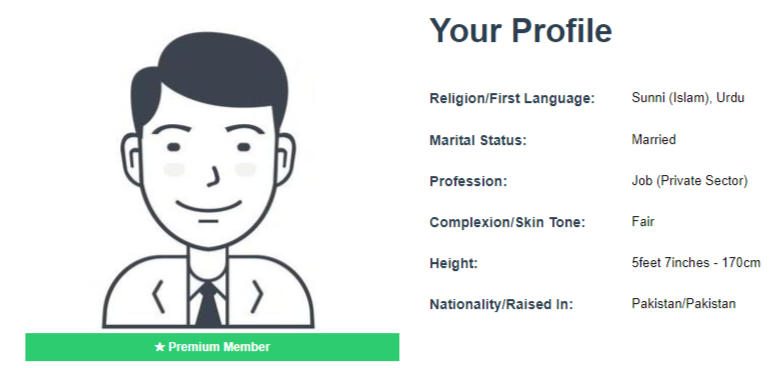
Step 8: Upgrade to Premium to Feature Your Profile and Access Other Perks (Optional)
We feature premium profiles in different listing pages of GoodRishta (like search results, matches, suggestions etc) which increases exposure of your profile and increases your chances of finding a match. You can find about all the features of premium upgrade here.
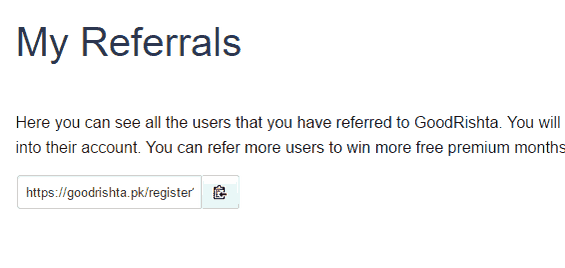
Step 9: Refer Other Users to Win 1 Month Free Premium (Optional)
We award 1 free month of premium upgrade for each of your referral. Use your referral link and ask your family and friends to register their account with your referral url.
As soon as your referral will login, we will award you 1 free premium month immediately and you will be able to use all the powerful premium features.
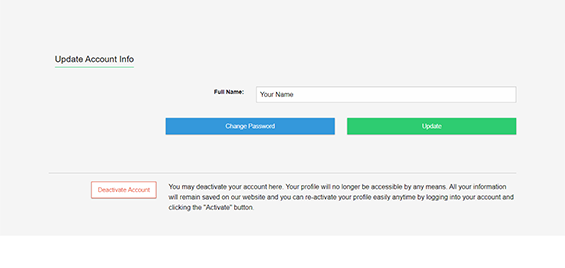
Step 10: Delete OR Deactivate Your Profile After Finding a Match
You can easily delete OR deactivate your profile anytime after finding your match through your account page.
Deactivating a profile removes it from public view (your profile URL becomes invalid) but your data remains saved on our website.
Deleting an account however permanently removes your data from our website and the process is irreversible.
